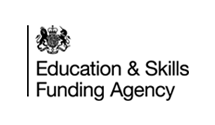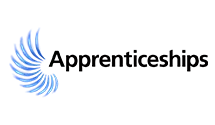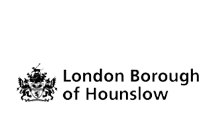In today's fast-paced business environment, efficiency and accuracy in financial management are crucial for success. Invoicing plays a vital role in cash flow management and maintaining healthy client relationships.
However, manual invoicing processes can be time-consuming, prone to errors, and hinder productivity. This is where automation steps in, revolutionising how businesses handle invoicing tasks.
Understanding Invoicing Automation
Invoicing automation means using technology and software solutions to streamline the invoicing process. It includes automating invoice generation, sending, tracking, and payment processing tasks.
By leveraging automation tools, businesses can eliminate manual data entry, reduce errors, improve efficiency, and gain better control over their financial processes.
Benefits of Invoicing Automation
- Time-Saving Efficiency: Automation minimises the time spent on manual invoicing tasks, assisting staff in focusing on more strategic activities.
- Invoices can be generated and sent automatically, saving hours of administrative work each week.
- Improved Accuracy: Automation reduces human errors, as with manual data entry, ensuring accurate invoicing and billing. Automated systems can perform validation checks and flag discrepancies, reducing the risk of billing mistakes.
- Faster Payments: Automated invoicing systems can send reminders and notifications for overdue payments, accelerating the payment collection process.
- Electronic payments: Electronic payment options integrated into automated systems facilitate faster and more convenient client payments.
- Enhanced Tracking and Reporting: Automation provides real-time visibility into invoice status, payment history, and outstanding balances. Customisable reporting features allow businesses to analyse financial data, track trends, and make informed decisions.
- Cost Savings: Automation helps businesses save costs associated with rectifying mistakes and reissuing invoices by minimising manual labour and errors. Streamlined invoicing processes contribute to overall operational efficiency and cost-effectiveness.
Key Features of Invoicing Automation Software
- Customisable Templates: Invoicing automation software offers customisable templates that align with your brand and specific invoicing needs. You can include logos, payment terms, and personalised messages to create professional-looking invoices.
- Automated Reminders: Automated systems can send reminders for upcoming payments, overdue invoices, and payment confirmations. This reduces the need for manual follow-ups and improves cash flow management.
- Integration with Accounting Systems: Invoicing automation software seamlessly integrates with accounting systems such as QuickBooks, Xero, and FreshBooks. This ensures seamless data transfer, eliminates duplicate entries, and simplifies reconciliation processes.
- Payment Gateways: Many automation tools include built-in payment gateways that allow clients to pay invoices online via credit card, bank transfer, or digital wallets. This accelerates payment processing and improves cash flow.
- Expense Tracking: Some automation software offers expense tracking features, allowing businesses to categorise expenses, attach receipts, and generate comprehensive expense reports. This streamlines financial tracking and reporting processes.
Implementation Best Practices
- Assess Your Needs: Identify your invoicing requirements, including volume, frequency, payment methods, and reporting preferences. Choose an automation solution that meets these specific needs.
- Select the Right Software: Research and compare invoicing automation software options based on features, pricing, user reviews, and integration capabilities. Consider scalability for future growth.
- Customise Workflows: Configure workflows and templates within the software to align with your branding, invoicing cycles, and payment terms. Ensure consistency across all invoices.
- Train Your Team: Provide employees with training and support on how to use the automation software effectively. Encourage adoption and highlight the benefits of streamlined invoicing processes.
- Monitor Performance: Regularly track and evaluate the performance of your automated invoicing system. Gather user feedback, track key metrics such as payment turnaround time and error rates, and adjust as needed.
Conclusion
Invoicing automation is a game-changer for businesses looking to streamline their financial management processes. By leveraging automation tools, companies can save time, improve accuracy, accelerate payments, and gain better insights into their economic performance. Whether you're a small startup or a large enterprise, adopting invoicing automation can drive efficiency and cost savings and ultimately contribute to business growth and success.