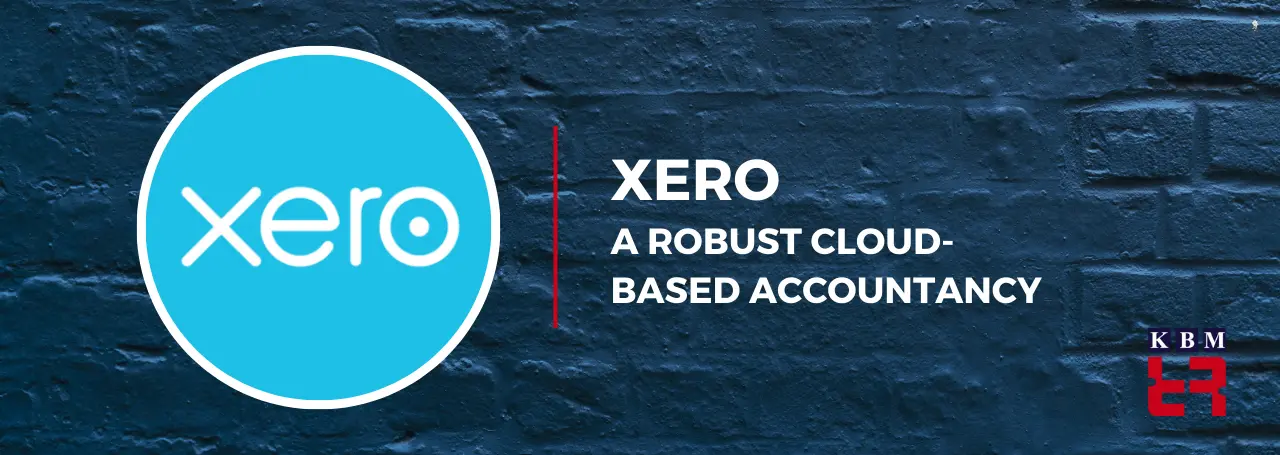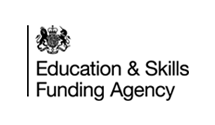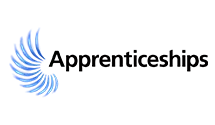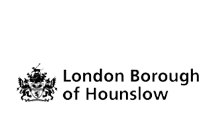Welcome to the XERO accounting and bookkeeping software blog! Here we'll discuss everything related to XERO accounting, from setting up a XERO account to more advanced accounting techniques. We'll provide tips and tricks, and advice from industry experts. Our goal is to help you become a XERO power user and get the most out of your XERO software. Whether you're looking for a simple and effective way to manage your finances or a business owner who needs to stay on top of their accounts, this blog will have something for you. So, let's get started!
What is the benefit of using XERO?
XERO is affordable; it's easy to see why XERO is becoming a popular choice for those looking to save time and money on their bookkeeping needs. The user-friendly interface makes learning easy, while the automated processes help reduce human errors, which translates into minimising costly mistakes.
XERO offers various powerful features such as invoicing, payroll processing, bank reconciliation, and even customer relationship management (CRM) capabilities - all these help make managing your finances more straightforward. With so many features in one package, it's easy to see why XERO is quickly becoming one of the most popular options for accountants and businesses.
How to set up your XERO Account?
Are you ready to start with XERO training? We'll walk you through setting up your XERO account, so you can start leveraging the powerful features of this accounting software.
To begin, you'll need to create an account with XERO. You can do this directly on their website or through a third-party provider such as an accountant or bookkeeper. Once you've created an account, you can log in and begin exploring the platform's various features.
Once logged in, it's time to add your company details and set up your business profile. It includes contact information, bank accounts, tax information and more. It's essential to ensure all of this information is accurate and up-to-date so that XERO can track your business's financial data.
Next, it's time to set up additional accounts needed to track financial data within XERO, such as invoicing and payroll accounts. You can also add users with access to view or modify financial data within your XERO account.
Understanding the Basics of XERO Bookkeeping
Understanding the basics of XERO bookkeeping is essential to setting up a successful accounting system. XERO is an online accounting system that helps you keep track of your finances in one place. It offers many features to simplify bookkeeping, such as invoicing, bank reconciliation, etc.
Learning the basics of XERO will help you become more efficient with your bookkeeping tasks. With XERO, you can easily create invoices and track income and expenses. You can also connect your bank accounts to reconcile transactions and update your books automatically. Additionally, XERO allows you to generate financial statements quickly to stay on top of your finances.
Mastering the XERO accounting software
The key to mastering the XERO is to take advantage of its training resources. XERO provides an extensive library of tutorials that walk you through each step of setting up and using the software. Also, a training provider is an excellent choice to train you in everything from creating invoices to managing payrolls. By taking advantage of these training resources, you can save time and increase efficiency when working your books with XERO.
Effective time management is essential to ensure that you're getting the most out of your XERO account when working with XERO. But managing your time can be challenging, especially when so many features are available. To help you get the most out of your XERO experience, here are some tips and tricks for effective time management when working with XERO.
Advanced Features of XERO Accounting
First, take advantage of XERO's multiple features and capabilities. From invoicing and tracking expenses to payroll processing and creating financial reports, XERO allows you to automate many of your accounting tasks so that you can focus on other aspects of your business. By taking advantage of these features, you can save time and streamline processes to remain organised and more productive.
Second, consider using an automated workflow system for your XERO transactions. Automating specific processes can streamline operations and reduce errors while providing timely updates on essential financial information. It will save you time in the long run as it eliminates manual data entry and reduces manual effort when dealing with complex transactions.
Third, stay organised by setting deadlines for all tasks related to your XERO account. It will ensure that nothing slips through the cracks and allow you to track progress systematically.
Conclusion
XERO is a powerful, easy-to-use cloud-based accounting software that benefits small businesses, accountants, and bookkeepers. One of the most significant advantages of using XERO for accounting is its ability to streamline the bookkeeping process. XERO simplifies inputting and tracking expenses and generates reports and financial statements with just a few clicks. It also provides a secure online platform where users can easily access their data anywhere.