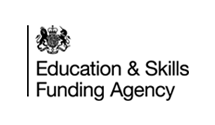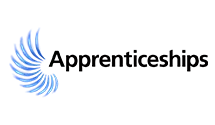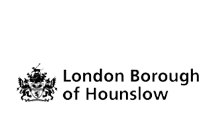Unlocking Payroll Expertise with KBM's Xero Software Training
KBM provides comprehensive training in Xero accounting software, focusing on Xero payroll. Whether you manage payroll for a small business or seek to enhance your skills as an accountant or bookkeeper, our courses cater to your needs.
With decades of experience in digital accounting, KBM has trained accounting and bookkeeping professionals across various industries in the UK. Our training programmes incorporate the latest features of the Xero accounting system and cover essential areas such as bookkeeping, invoicing, and integrations.
As a leading provider of Xero accounting training, we understand the unique requirements of different business models, including sole traders and small businesses. Our courses highlight the advantages of Xero cloud accounting and demonstrate how it optimises business operations.
Unique Offerings at KBM
Enrolling in KBM's Xero software online courses will give you practical experience managing Xero costs and mastering Xero invoicing. Our training covers advanced topics such as Xero HubSpot integration, giving you a competitive edge in the market.
KBM believes in workplace competence, and we are following this aim by preparing accounting and bookkeeping professionals through extensive practical accountancy training.
On original files, you will gain valuable training in our ACCA Gold Level chartered accountancy firm. Our certified Xero Advisors and accountants will help you while you are training at KBM.
You will gain valuable accountancy work experience alongside payroll training in Xero software. This experience will help you boost your CV and workplace working capability and fulfil the employer's demand for work experience when applying for a job.
What will you learn from our payroll training in Xero software?
At your training completion at KBM, you will become capable of setting up a Xero payroll and completing pay runs. KBM will help you learn Payroll using Xero software by covering the following topics:
- UK HMRC tax settings: You can ensure compliance with UK tax regulations by configuring HMRC tax settings accurately in your Xero payroll system.
- Payroll opening balances: Set up initial balances for payroll accounts to ensure accurate financial reporting from the start.
- Adding a new employee: Seamlessly onboard new employees into your payroll system, ensuring all necessary details are captured.
- Assigning time off to employees: Manage absences by assigning time off and updating leave balances accordingly.
- How to set up time off balance: Establish clear policies and procedures for managing employee time off balances within Xero payroll.
- How to reverse the pay run: Correct payroll errors by reversing pay runs when necessary and maintaining accurate financial records.
- Where to find payroll reports: You can access comprehensive payroll reports within Xero to track employee earnings, taxes, and other payroll-related data.
- Xero payroll settings, including payable and liability accounts: Customise Xero's payroll settings to accurately reflect your organisation's payable and liability accounts.
- Payroll calendar explanation: Understand the payroll calendar and its significance in scheduling pay runs and managing employee payments.
- Workplace pension: Set up and manage workplace pension schemes for eligible employees, ensuring compliance with pension regulations.
- Pay items that go onto the payslip: Configure pay items such as salary, bonuses, and deductions to appear correctly on employee payslips.
- Manual tax adjustments during the pay run: Adjustments are made as needed to account for exceptional circumstances or changes in tax regulations.
- Payroll payment and tracking: Process and track payroll payments accurately to ensure employees are paid on time and with the correct amounts.
- Payrun setting on a payroll calendar: Schedule and manage pay runs efficiently using the payrun setting feature on the payroll calendar.
- Payslips provision to employees via email: Distribute employee payslips electronically via email for convenience and efficiency.
- Where to create earlier year updates: Access the necessary tools in Xero to create earlier year updates for accurate historical payroll records.
- How to update CIS: You can update Construction Industry Scheme (CIS) information to comply with HMRC regulations.
- Unscheduled payment run: Process unscheduled pay runs when necessary to accommodate ad-hoc payments or corrections.
- Setting up a trial version: Set up a trial version of Xero to explore its payroll features and functionality before implementing them in your organisation.
- Resetting the demo company on Xero: You can reset the demo company in Xero to start fresh and experiment with payroll settings and processes.
- Setting up payroll process from scratch: Establish a new payroll process in Xero, ensuring all necessary steps are completed for accurate payroll processing.
- Organisation settings: Configure organisation settings in Xero to align with your company's payroll and accounting requirements.
- Pension: Manage employee pension contributions and schemes, ensuring compliance with pension regulations and reporting requirements.
- UK tax registration: Register for UK tax purposes as HMRC requires, ensuring compliance with tax laws and regulations.
- Nominal codes: Set up nominal codes in Xero to accurately categorise payroll transactions and expenses for financial reporting purposes.
- Set up employee details with time off and tax, including any balances: Enter and maintain employee details in Xero, including time off, tax information, and any outstanding balances.
- Payroll reporting: Generate and analyse payroll reports in Xero to effectively track employee earnings, taxes, and other payroll-related data.
- How do I access CIS and updates from earlier years?: Access and review Construction Industry Scheme (CIS) information and updates from previous years within Xero.
- Ad-hoc pay runs: Process ad-hoc pay runs as needed to accommodate special payroll requirements or unexpected payments.
- How to revert the posted pay run: Correct errors in posted pay runs by reverting them to their original state, ensuring accurate financial records.
Expand your skills with more software training at KBM
Expand your skills beyond Xero with our range of offerings, including Sage Payroll, CCH, IRIS, SAP, MS Excel, Sage Compliance, Sage 50, BrightPay, Sage One, SAPA, Oracle Financials, QuickBooks, Sage CIS, and more.
Explore our AAT accountancy learning programmes for comprehensive training options. Benefit from the endorsement of our blended accountancy training programmes by IFA.
Join KBM today to unlock the full potential of Xero accounting for your career or business.