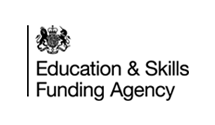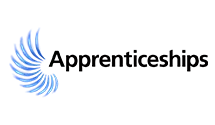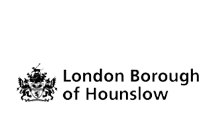Computerised Bookkeeping Courses
KBM Training & Recruitment Ltd. (KBM) has recognised the importance of Computerised Bookkeeping a decades ago realising the high demand for digitisation of the accounting processes.
"Our computerised bookkeeping courses develop a strong knowledge, understanding and practical experience of bookkeeping skills which are in high demand for bookkeeping jobs."
The purpose of these Computerised Bookkeeping Courses is to make candidates job-ready and provide them with all necessary skills which employers advertise in the bookkeeping jobs. We training candidates on all leading accounting software such as Sage 50, QuickBooks, Excel and Xero. We help each student in getting official certificates from Sage 50, QuickBooks and Xero this is why our training program is distinctive and superior to other similar programs offered by different institutes.
Technology has transformed the world, which is now the primary demand of modern businesses in different ways. Majority organisations currently maintain their records digitally. Almost all the organisations of all sizes in all industries using accounting software.
KBM provides a variety of computerised bookkeeping courses, which include bookkeeping principles and demonstration on how to use the popular Accounting software like Sage, Quickbooks, IRIS, TAS & VT). The competence on the use of the software will ensure that that our students develop an understanding of computerised Bookkeeping and earn experience of real-life scenarios.
Although computerised bookkeeping courses are available through many training providers, KBM has uniquely developed the broader range of bookkeeping courses according to the needs of employers. KBM's flexible training schedule has some classroom study with practical work. The students are free to complete the courses at their own pace at one of our centres. We book and schedule the sessions in advance to fit around any of your current commitments. Training team supports these sessions – so you are open to ask for help when needed.
Of course, you want a good return on the investment because you are investing time and money. Computerised bookkeeping courses of the KBM develop a strong understanding and practical competence in Bookkeeping. Bookkeeping skills always have high demand across all industries, companies and charities (all types) not only in the UK but Globally. The consideration behind the popularity is the need for maintaining accounts according to the law(s).
KBM is offering a broader range of computerised Bookkeeping courses; the courses include:
- KBM's team of highly qualified accountants and experienced tutors deliver lesson
- Individual attention and support to each student
- Practical sessions facility is available at our modern training centres
- We use accounting software in our centres, and student can also use this at their home or another place
- We provide supporting training materials
- Prices are so much competitive and affordable
- Free of cost Job search support and guidance on CV and interview techniques
KBM is happy to further explain about the Bookkeeping through the following points:
- What are the Computerised Bookkeeping Courses?
- How was the Bookkeeping in the past?
- Why is this course ideal for you?
- Computerised Bookkeeping Courses is for whom?
- What are the principles of advanced Computerised accounting?
- How to use a Computerised accounting package?
- What is the Outline?
- What is KBM offering?
What are the Computerised Bookkeeping Courses?
In Computerised Accounting, the course introduces computers and different accounting software to record, store and to process financial data. The utilisation of this software comes along with many advantages that are not available to analogue accounting systems.
We do not consider Excel sheets as an alternative for proper accounting software to process accounting data. Using excel spreadsheets does not provide a scalable explanation of the information for accounting purposes, and therefore this is an unsafe solution.
How was the Bookkeeping in the past?
Previous to the implementation of computers and software for accounting purposes, the Bookkeeping for small businesses typically began by putting entries into journals. Journals are "the books of unique entry". Bookkeeping minimises the amount of time and effort spent in writing the accounting entries in a general journal, and in particular formats of journals or daybooks were introduced. They consisted of an individual or specialised journals such as; sales journal, a purchases journal, cash receipts journal, and cash payments journal.
In the past, the company's transactions were entering in the journals following date order. The amounts used in the Journals were posting to the selected accounts located in the general ledger. Examples of General ledger include Cash, Sales, Loans Payable, Rent Expense, Wages Expense etc. The intention was each account's balance, and the company may also have supplementary ledgers for accounts such as Accounts Receivable.
Why is this course ideal for you?
Nowadays, using computers is an essential task for a Bookkeeper to learn so they can effectively perform their accounting duties. Students must demonstrate to own this competence when processing necessary business computing activities and when utilising Computerised accounting systems. The Computerised bookkeeping course includes the completion of the monthly bookkeeping cycle using different accounting software such as Sage 50, QuickBooks and Xero.
Nowadays, considering the enormous developments made by technology, the bookkeeper role has been transformed, and this is has become fundamental to the businesses in a variety of ways. Many organisations, despite the size or industry record and store their files digitally, using computerised accounting software.
Computerised Bookkeeping Courses is for whom?
Primarily, designing the Computerised Bookkeeping Courses is to assist students who have theoretical knowledge but no software skills and wish to expand their competence of Computerised bookkeeping procedures further.
The qualification will also further help a student who already has good practical working knowledge and skills; they want to gain competence in the Bookkeeping.
Owners of small and large businesses also find this qualification very useful because it provides coverage of the complete range of tasks can to carry out by using commercially available accounting software, suitable for maintaining and handling accounts for a small and large business.
What are the principles of advanced Computerised accounting?
The advanced Computerised accounting principles include:
- Understanding the principles of accounting concepts and values by recognising the qualitative characteristics of economic information
- Understanding the fundamentals of Computerised accounting
- Comprehending professional terms commonly used in accounting
- Recognising the purpose of VAT Accounts and the VAT return
- Understanding accounting procedures conducted for stock valuation
- Understanding accounting procedures performed for fixed assets
- Recognising the accounting treatment for prepayments and accruals
- Understanding the method used as accounting treatment for bad and doubtful debts
- Comprehending the purpose of a trial balance and an anticipation account
- Understanding the use of financial statements
- Recognising the accounting principles for partnerships
- Understanding the main objectives of budgeting
How to use a Computerised accounting package?
The use of Computerised accounting package includes:
- Set up an automated accounting system
- Explore business transactions
- Prepare and process journal entries
- Account for stock valuation
- Account for fixed possessions
- Account for prepayments and accruals
- Account for bad and uncertain debts
- Make the period end adjustments
- Alter the chart of accounts as per preferences and make reports
Advantages of using Computerised accounting software include:
- Automation
- Accuracy
- Data Access
- Reliability
- Scalable
- Speed
- Security
- Cost-effective
- Visuals
What is the Outline?
The outline includes:
- Basic PC concepts
- Working with MS Windows 10
- Working on the Internet and Microsoft Internet Explorer and Microsoft Outlook
- Working with Microsoft Word
- Working with Microsoft Excel
- Working with Microsoft PowerPoint
- Installation and registration
- Pastel language
- Creating and setting up a company
- Create and manage general ledger accounts
- Create and manage supplier accounts
- Create and manage customer accounts
- Create and control inventory items and movements
- Manage balances and journals
- Processing supplier documentation
- Processing customer documentation
- Cashbook, petty cash and journal entries
- Month-end procedures
- Year-end procedures